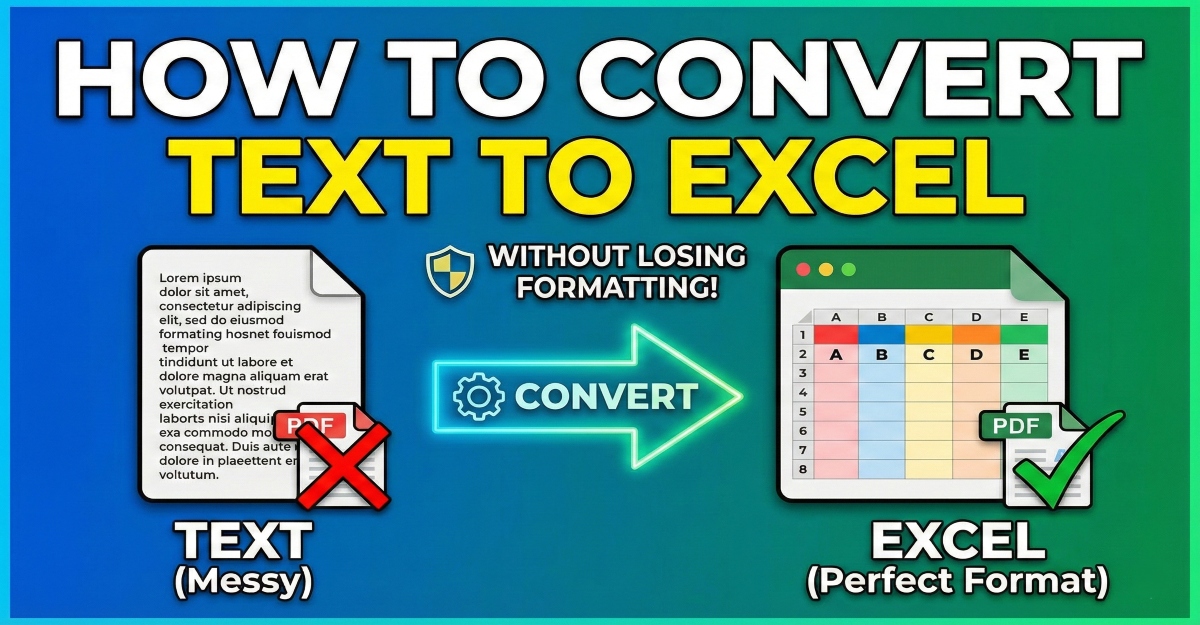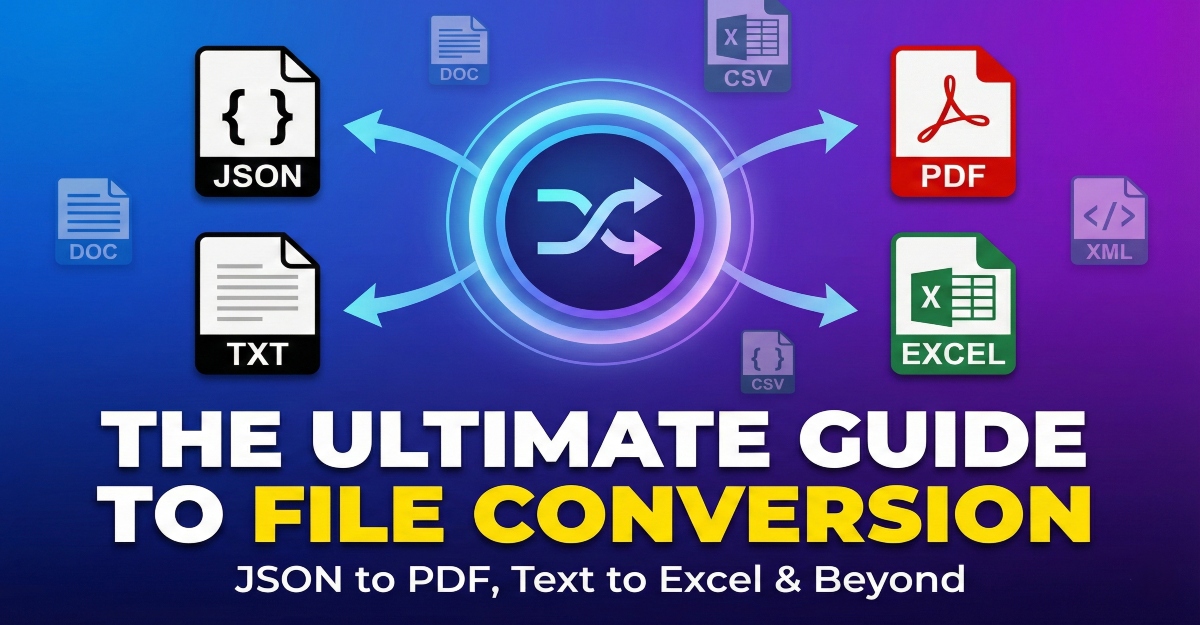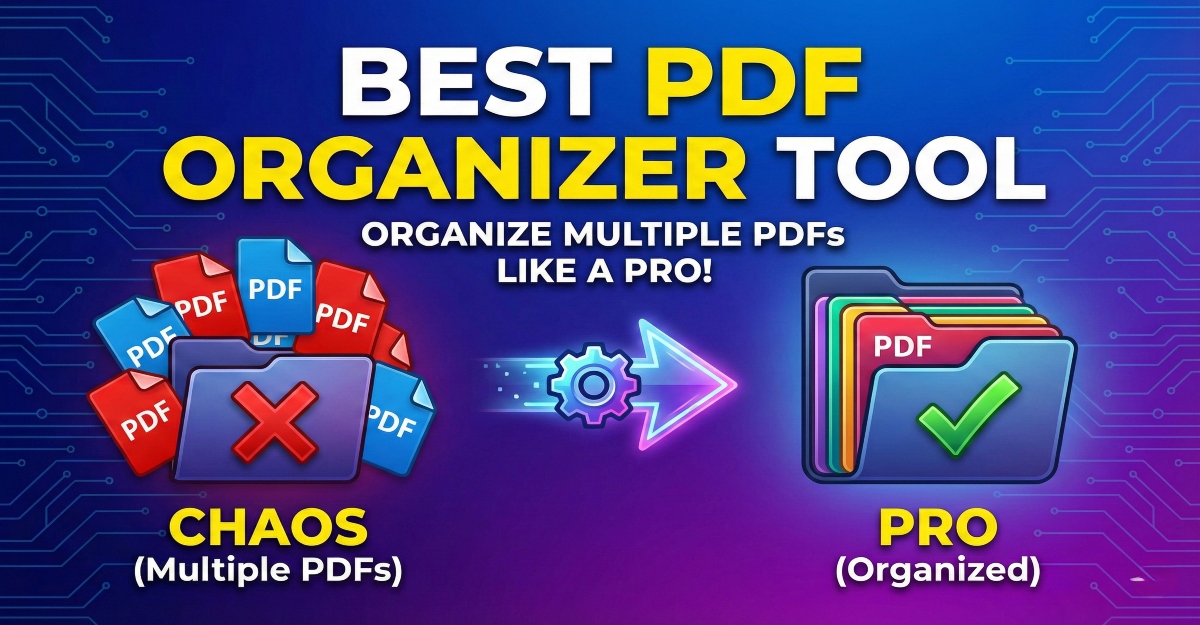Free PDF Editor for Teachers and Students
Free PDF Editor for Teachers and Students
A Comprehensive Guide to a Free PDF Editor for Teachers and Students
Introduction
In today's digital age, educators and students alike rely heavily on digital documents. PDFs, in particular, have become the gold standard for sharing and preserving the formatting of documents. However, editing PDFs can often be a hassle without the right tools. That's where ILovePDF3.com steps in. This powerful suite of tools offers a variety of features that make working with PDFs a breeze. In this article, we'll explore the benefits of using ILovePDF3.com, focusing on its Google Docs to PDF and PDF to Word conversion tools, and highlighting its free PDF converter.
Why PDFs are Essential in Education
PDFs are universally compatible, ensuring that documents retain their formatting regardless of the device or software used to view them. This makes them ideal for distributing course materials, assignments, and official documents. For teachers, PDFs provide a reliable way to share content with students without worrying about compatibility issues. For students, PDFs are perfect for submitting assignments and projects in a professional format.
The Challenge of Editing PDFs
Despite their advantages, PDFs can be difficult to edit without specialized software. Many free PDF editors have limited functionality or watermark the final document, which can be frustrating for users. This is where ILovePDF3.com shines, offering a robust suite of tools that are both free and easy to use.
Google Docs to PDF by ILovePDF3.com
One of the standout features of ILovePDF3.com is its ability to convert Google Docs to PDF seamlessly. Google Docs is a popular tool among educators and students due to its collaborative features and ease of use. However, when it comes to finalizing a document for submission or distribution, converting it to PDF is often necessary.
How to Convert Google Docs to PDF
Upload the Document: Visit ILovePDF3.com and select the Google Docs to PDF conversion tool. Upload your Google Docs file from your computer or directly from Google Drive.
Convert the File: Click the 'Convert to PDF' button. The process is quick, and within seconds, your document will be converted to a PDF.
Download the PDF: Once the conversion is complete, download your new PDF file. You can also save it directly to your Google Drive.
The simplicity and efficiency of this tool make it an indispensable resource for both teachers and students.
PDF to Word by ILovePDF3.com
Another crucial feature is the ability to convert PDFs to Word documents. This is particularly useful when you need to make significant edits to a PDF that aren't possible with basic editing tools.
How to Convert PDF to Word
Upload the PDF: Go to ILovePDF3.com and select the PDF to Word conversion tool. Upload your PDF file from your computer or cloud storage.
Convert the File: Click 'Convert to Word'. The tool will quickly process the file and convert it into a Word document.
Download the Word Document: Once the conversion is finished, download the Word document. Now you can edit the text, images, and formatting as needed.
This tool is a game-changer for anyone needing to modify the content of a PDF extensively.
Free PDF Converter
ILovePDF3.com is not just limited to Google Docs and Word conversions. It also offers a comprehensive free PDF converter that supports a wide range of file types. Whether you need to convert images, PowerPoint presentations, or Excel spreadsheets to PDF, ILovePDF3.com has you covered.
Versatility and Ease of Use
The free PDF converter is incredibly versatile. Here are some of the key features:
Image to PDF: Convert JPG, PNG, and other image formats to PDF.
PowerPoint to PDF: Transform your presentations into easily shareable PDF files.
Excel to PDF: Convert spreadsheets to PDF while preserving the layout and data.
Merge PDFs: Combine multiple PDFs into a single document.
Split PDFs: Extract specific pages from a PDF to create a new document.
The user-friendly interface ensures that even those who are not tech-savvy can easily navigate and utilize these tools.
Benefits for Teachers and Students
ILovePDF3.com offers numerous benefits for teachers and students:
Cost-Effective: Many PDF editors charge hefty fees for their services. ILovePDF3.com offers a suite of tools for free, making it accessible to everyone.
Time-Saving: The fast conversion process and easy-to-use interface save valuable time for both teachers and students.
Accessibility: The cloud-based platform means you can access and use the tools from any device with an internet connection.
Collaboration: By integrating with Google Drive and other cloud storage services, ILovePDF3.com facilitates easy sharing and collaboration on documents.
Conclusion
In the realm of digital document management, ILovePDF3.com stands out as a versatile and powerful tool. Whether you're a teacher looking to distribute course materials or a student needing to submit assignments, the Google Docs to PDF and PDF to Word conversion tools, along with the free PDF converter, provide everything you need. Embrace the convenience and efficiency of ILovePDF3.com, and make PDF editing a hassle-free experience.