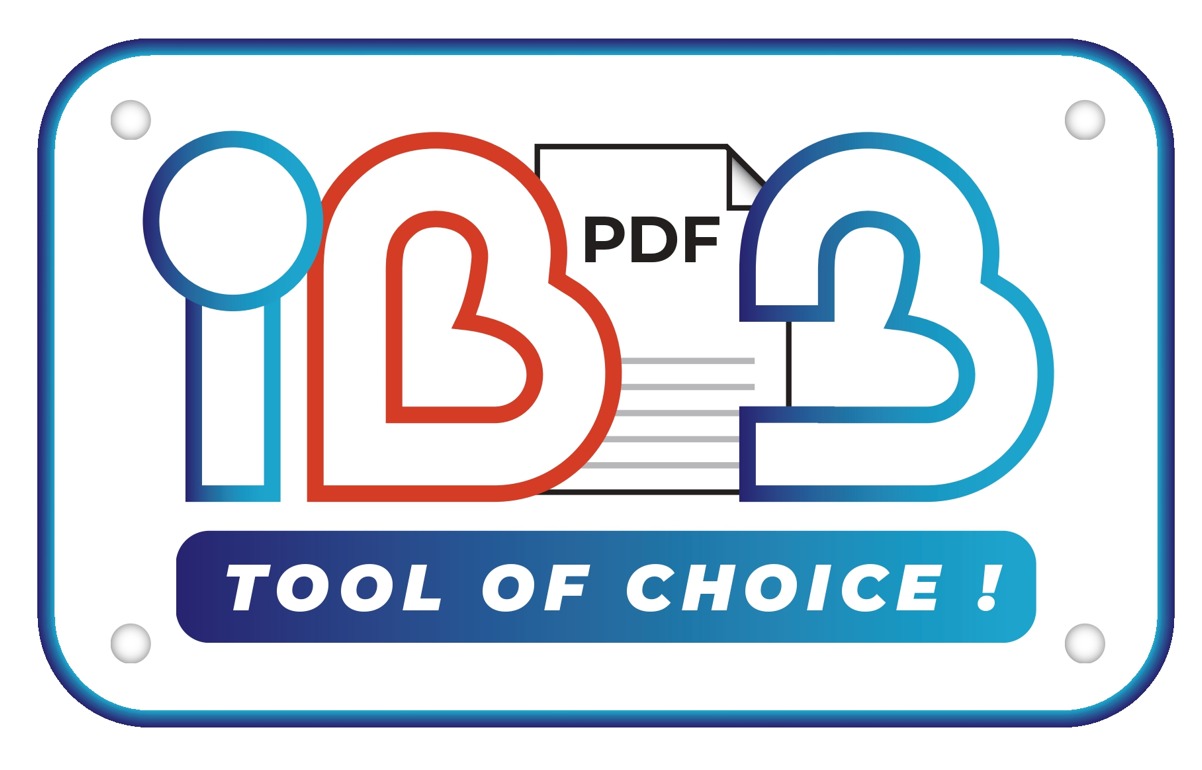PSD to PDF Converter
PSD to PDF Converter
0%
Conversion successful!
PSD to PDF Converter
Upload PSD File:
Click the "Choose File" button and select a PSD file from your computer.
Select Options:
Choose the orientation and padding options from the dropdown menus.
Convert to PDF:
Click the "Convert to PDF" button to change your PSD file into a PDF.
Wait for Conversion:
You'll see a progress bar indicating the conversion progress.
Download PDF:
Once the conversion is done, the PDF file will download automatically.
You can find the downloaded PDF file in your browser's download folder.
That's it! You can use this tool by ILovePDF 3 to quickly convert your PSD files into PDF format for easy sharing and viewing.
Like and share our website if you find this I love pdf 3 useful. And share your queries in live chat or fill out our contact us form